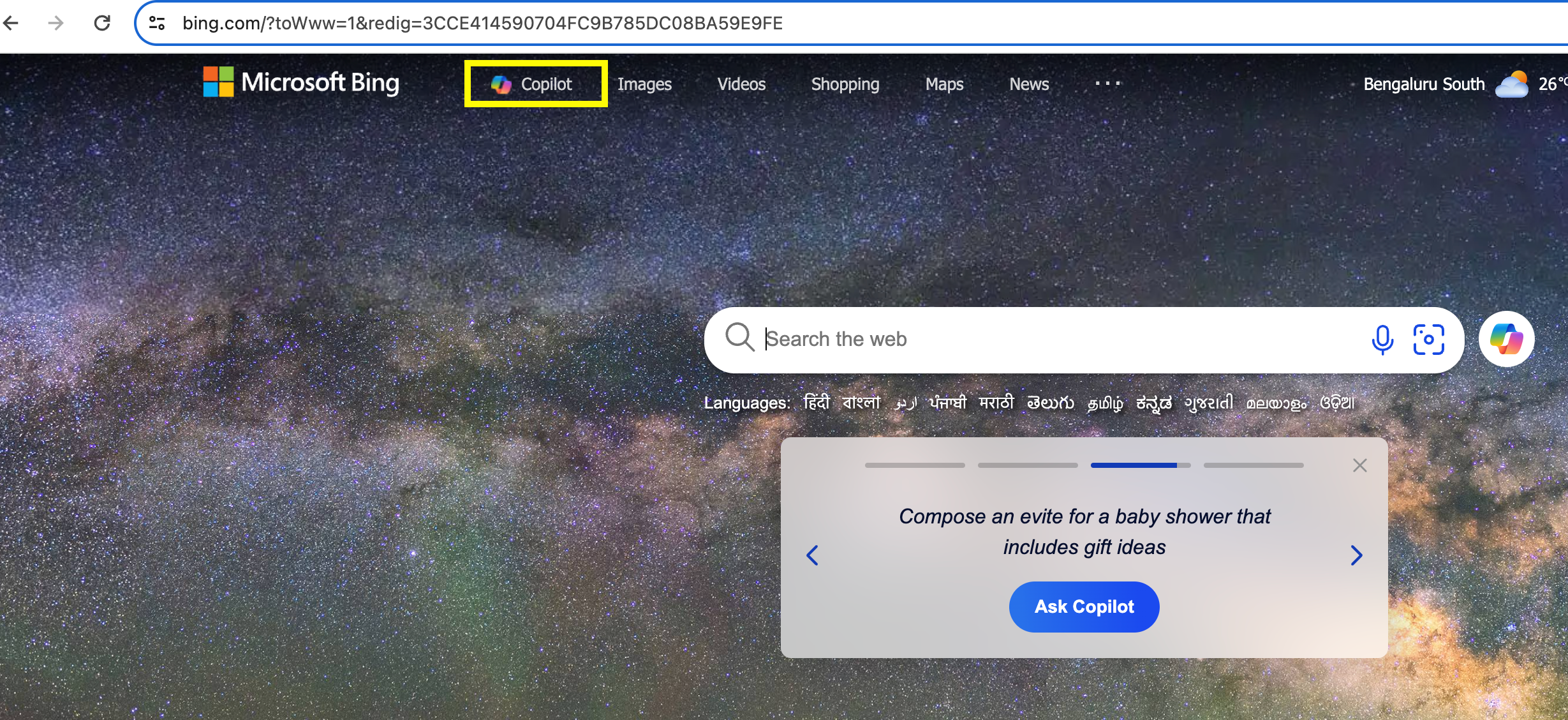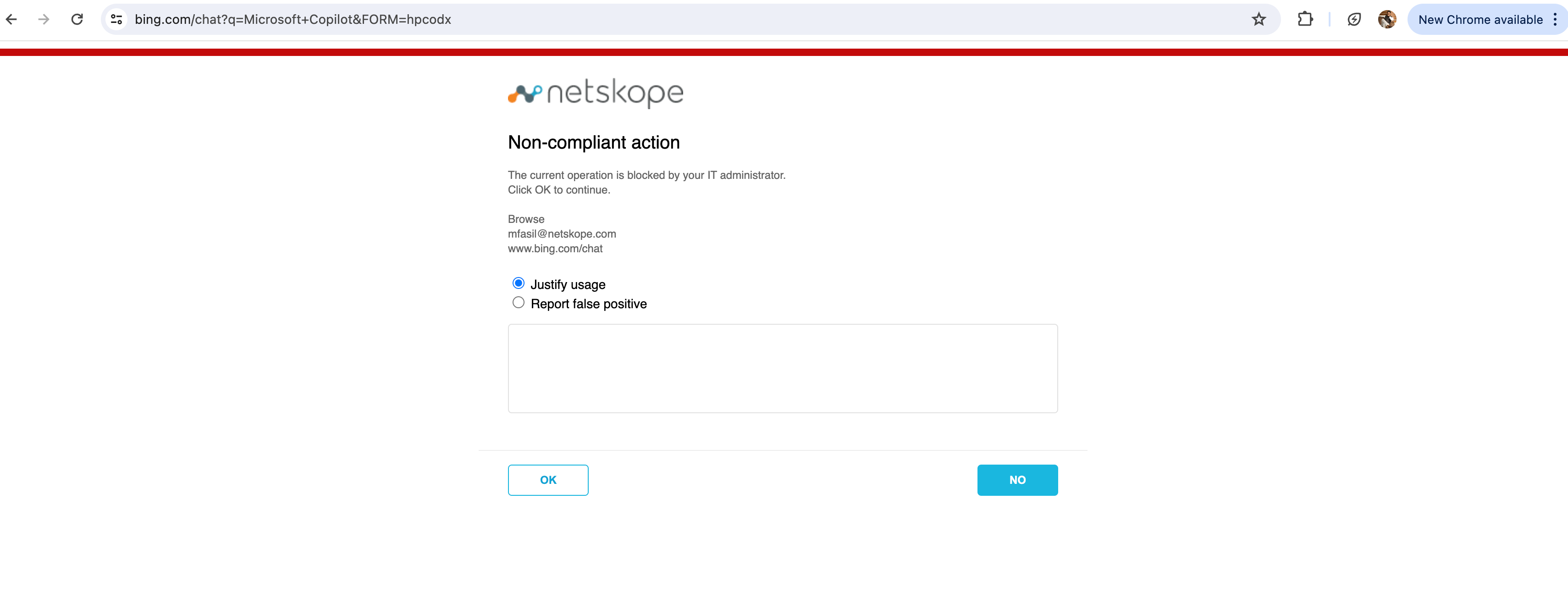Please share any solution to block copilot by going to bing.com and clicking copilot. Adding copilot.microsoft.com/ to custom block list does not work, Blocking AI category does not work. No application event or page event indicating any other specific URL that can be added to custom category.
Sign up
Already have an account? Login
Sign in or register securely using Single Sign-On (SSO)
Employee Continue as Customer / Partner (Login or Create Account)Login to the community
Sign in or register securely using Single Sign-On (SSO)
Employee Continue as Customer / Partner (Login or Create Account)Enter your E-mail address. We'll send you an e-mail with instructions to reset your password.