Netskope Global Technical Success (GTS)
Lab Recreate - Policy Action 'User Alert'
Netskope Cloud Version - 129
Objective
Lab Recreate - Policy Action 'User Alert'
Prerequisite
Netskope Inline CASB or SWG license is required
Context
Where to locate the justification reason when a policy is set to 'Action - User Alert'?
Lab Recreate
- Realtime protection policy
Path: Netskope Tenant UI >>> Policies >>> Real-time Protection
- End-user tried accessing Facebook, received the User-Alert and added the justification reason
Lab Recreate
Skope IT
- Path: Netskope Tenant UI >>> Skope IT >>> Application Events
Filter - ‘Application: Facebook’ ‘Action: Proceed and User Alert’
- Click on the magnifying glass - Event with ‘Action - Proceed’
Netskope Advance Analytics
- Select the below filters -
Sample
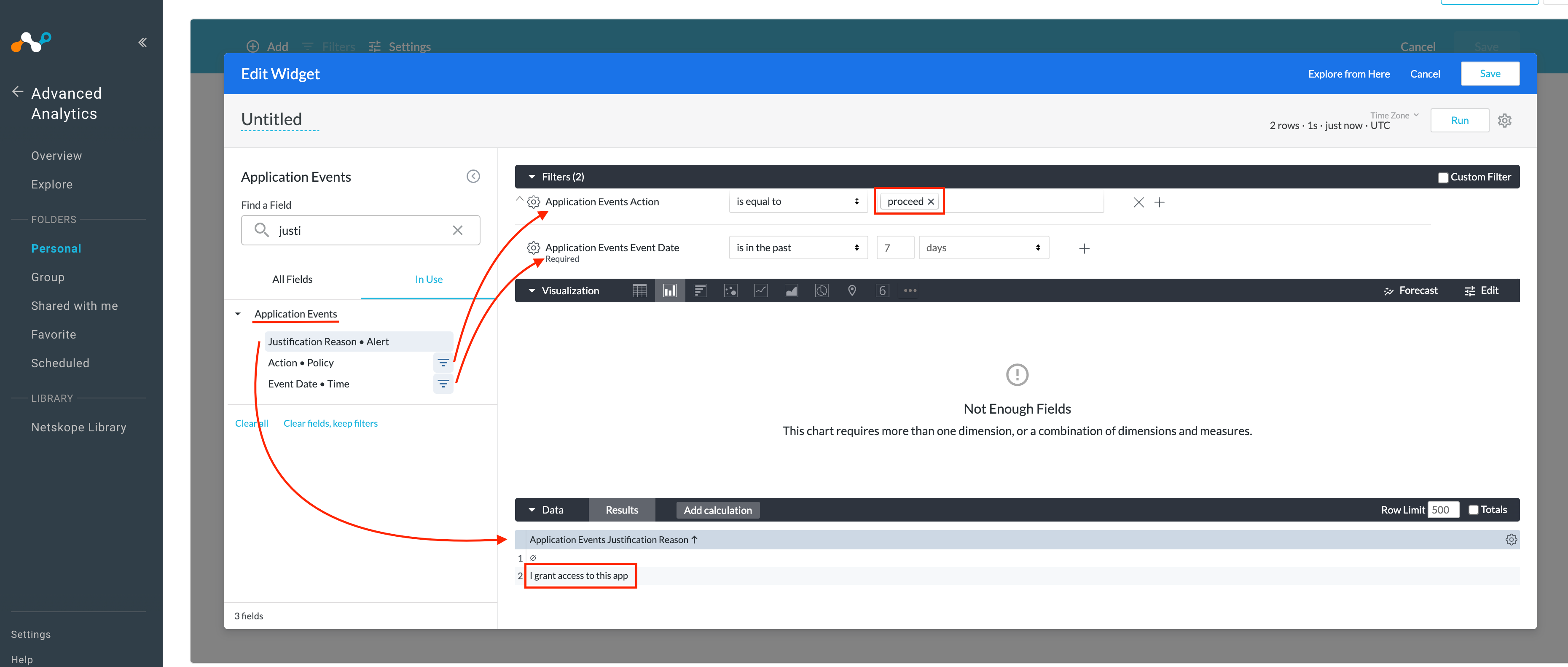
Notes
- This article is authored by Netskope Global Technical Success (GTS).
- For any further inquiries related to this article, please contact Netskope GTS by submitting a support case with 'Case Type – How To Questions'.
What to Read Next? | |
|---|---|
| User Notifications | Link |
| Use Cases: Generative AI | Link |
| Use Cases: WhatsApp | Link |







