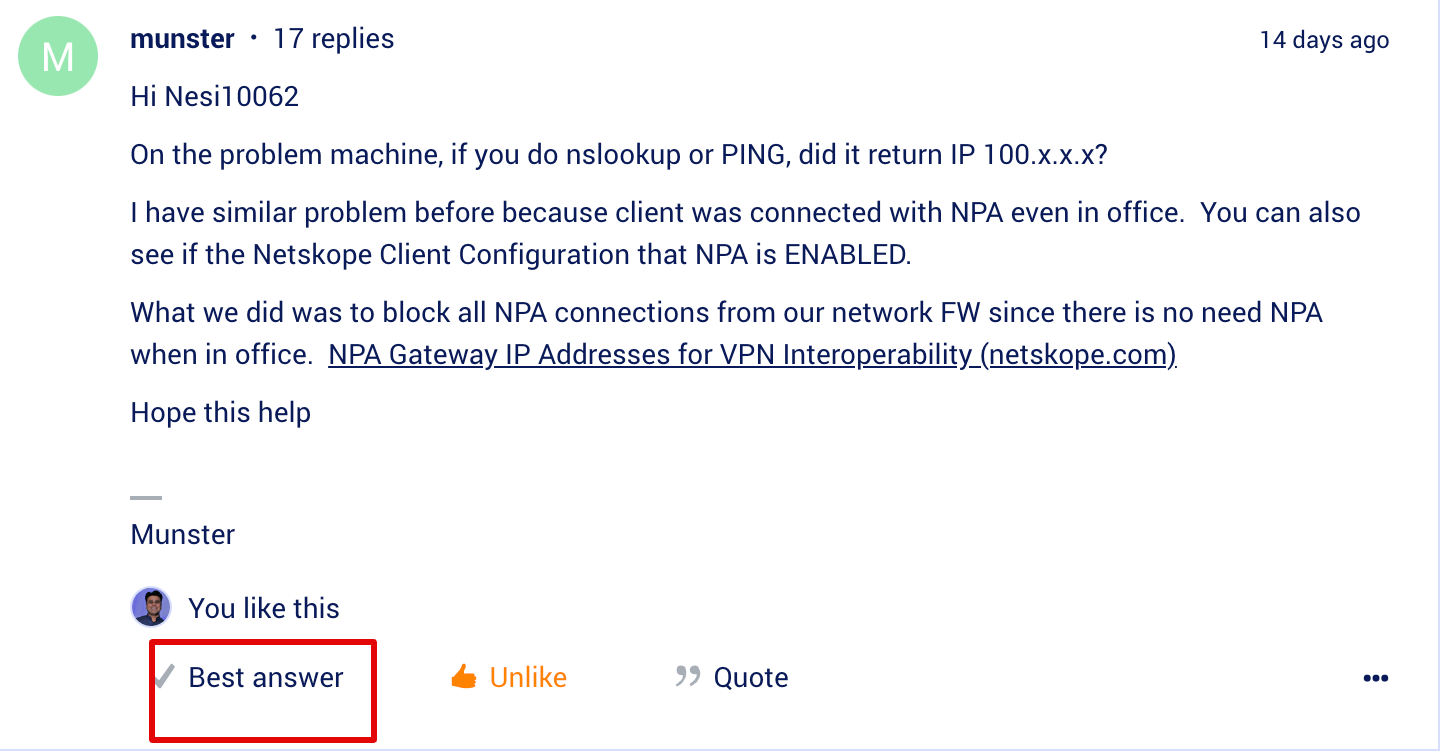When some users are at the office, every now and then they become unable to access private apps Chrome simply hangs.
When that happens, if they disconnect and reconnect from Wi-Fi, the issue is fixed, until it breaks again after a few hours/minutes.
This doesn't happen when they are working from home.