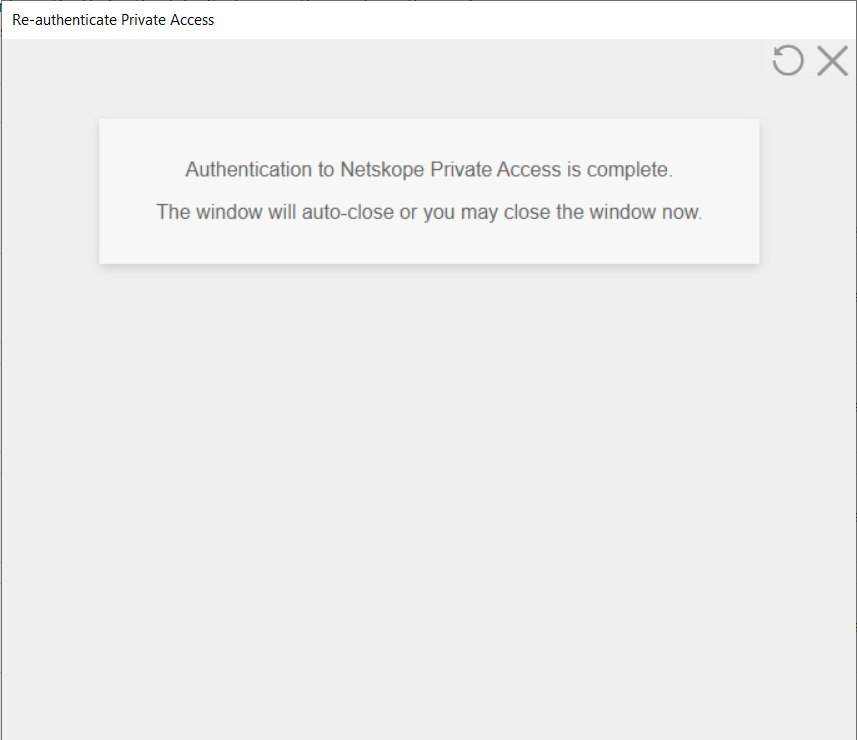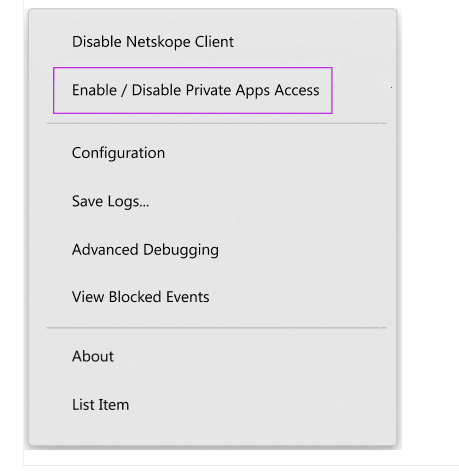We are reevaluating the NPA Periodic Re-authentication. Previous user experiences were lacking. However, now that we have had support enable the “reauth at log-in/reboot”, things have improved dramatically.
The primary downside that is keeping us from expanding this for testing is the pop-behind nature of the reauth prompt. Many users think they “are not being prompted” when in fact they are. Is there anything that can be done to force the prompt to either remain at the forefront until addressed or give the prompt a taskbar presence like applications/browsers/alerts do. Users that lock their device at the end of the day (in their given workspace) rather than logging out/shutting down, have no idea the reauth is open behind the of their apps/browsers at the start of the day due to the pop-behind nature of this prompt.
If there is no current solution, is this on the roadmap to fix? If so, when?
NPA Periodic Re-authenication: pop-behind causing problems with the user experience
This topic has been closed for replies.
Sign up
Already have an account? Login
Sign in or register securely using Single Sign-On (SSO)
Employee Continue as Customer / Partner (Login or Create Account)Login to the community
Sign in or register securely using Single Sign-On (SSO)
Employee Continue as Customer / Partner (Login or Create Account)Enter your E-mail address. We'll send you an e-mail with instructions to reset your password.