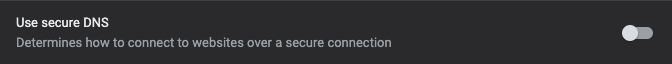hello community!
We are seeing a problem with Google Chrome on macOS where Chrome is not passing traffic to a private app via the Netskope Client. We are able to reach the Private app using other browsers installed on the same system without issue. We can even hit the private app using curl at the terminal and it's working fine with NPA.
We have tried clearing browser cache and using incognito on Chrome with no success. Anyone have experience with this issue?