In some organizations it is important to understand what new applications users are using in the environment. New applications can pose certain risks (e.g. new apps used for PDF conversion or translation could inadvertently cause data loss), and they may also introduce redundancy and inefficiency (e.g. if someone starts using a new collaboration app, but the organization already has a company sanction app that is being paid for).
The dashboard attached helps organization identify new apps and ones no longer in use.
It consists of 2 view, one for new applications in the last 30 days:
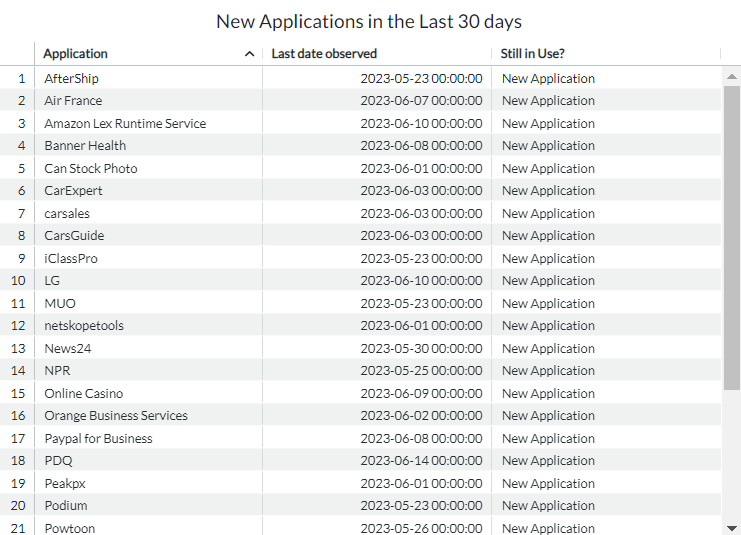
and one for application not used in the last 30 days:
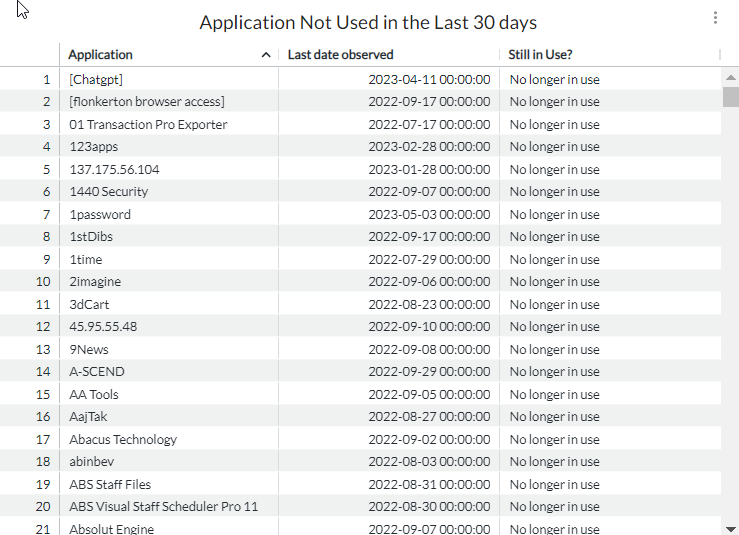
Important Notes:
- Advanced Analytics has a 5000 row limit. In organizations with more than 5000 applications, results will be unreliable. The general recommendation would be not to use this dashboard. If you have a high need for this information and have over 5k apps, please reach out to us for an alternate solution.
- For this dashboard, to give reliable results, environments must have at least 3 months of data retention.
- The calculation to identify new and unused apps is done using "Merge Results". For new applications, (1) we identify a list of all apps observed before 30 days ago, (2) then we identify a list of apps observed in the last 30 days. New apps are those that appear in the second list but not in the first. For unused apps we do the reverse.
- You can easily customize the dashboard with different time periods, e.g. to identify new apps in the last 7 days. Please note that your data retention still matters in this case. If you have the 7-day base retention only, the calculation won’t work since it cannot identify apps observed before 7 days ago.







