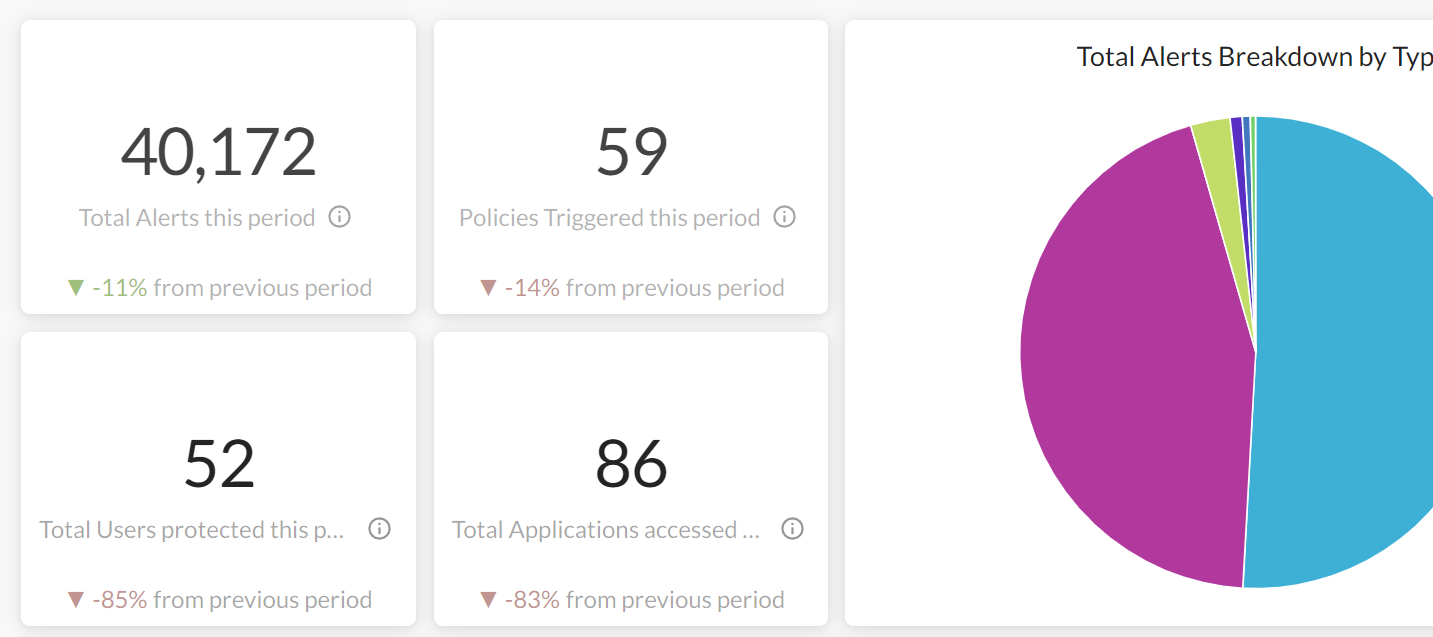A "subnet" is considered a segmented piece of an IP address and can be defined by yourself. For example, if we have 3 different IP addresses: "10.0.00.1", "10.0.00.2", and "10.0.00.3", the subnet here can be defined as "10.0.00." or "10.0." based on your needs.
Subnets can help you better manage data traffic in your organization. With Advanced Analytics, you can define subnets simply with custom dimensions. Here is a sample case. Netskope wants to view data traffic (total bytes) from 3 different user groups:
- Group A: All users with IPs starting with "192.168."
- Group B: All users with IPs starting with "10.1."
- Group C: All users with IPs starting with "10.241."
We do this by grouping all user IPs into 3 subnets: "192.168.", "10.1.", and "10.241." with the custom dimension: "User IP Subnets." The calculation logic will then return data traffic (total bytes) for each subnet.
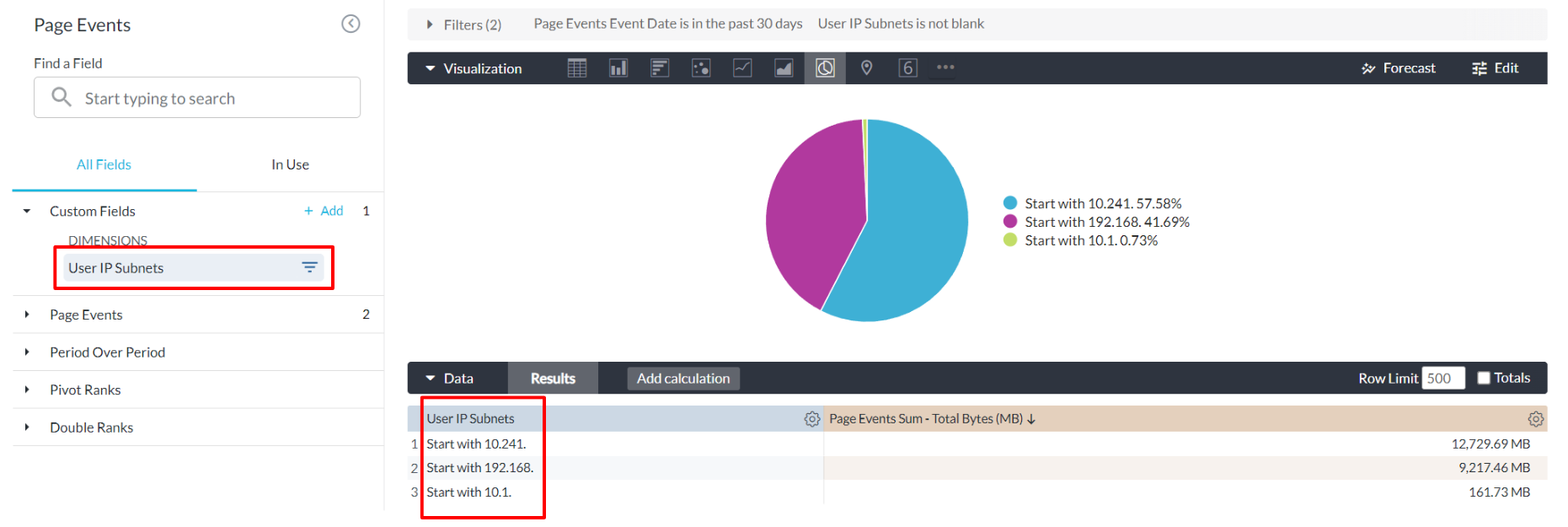
To further customize this dimension, please replace the subnets with subnets of your customer and add more if needed.
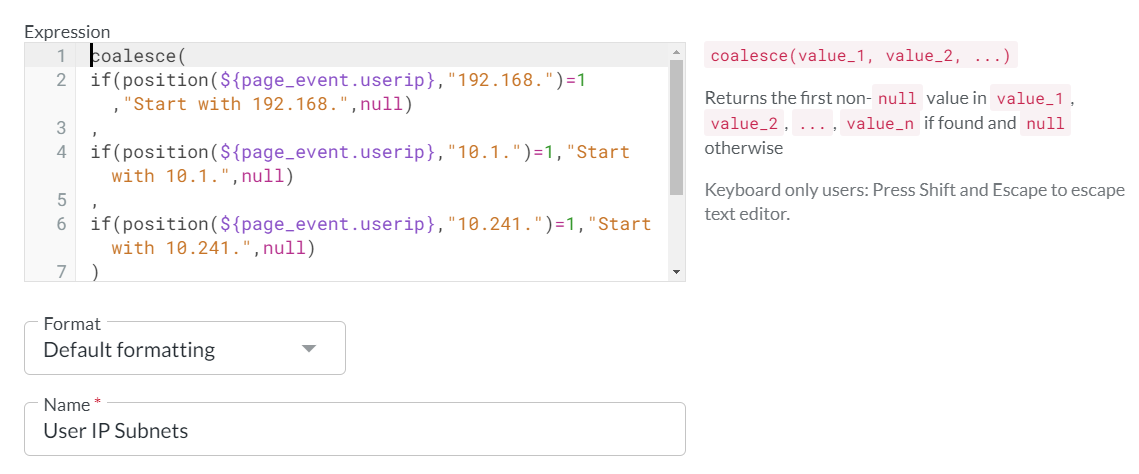
A sample dashboard is attached below. You can download and import it to your environment. Feel free to let us know if you have any questions!